【AWS DynamoDB】Create tableをPythonで行う
PythonでDynamoDBのテーブルを作成する方法をご紹介します。
(テーブル削除についてはこちら)
リファレンス
boto3を使用できるように、pip install
pip install boto3
create_table.py作成
(今回は例として、「table2」というtableを作成します。カラムは「column1」「column2」「column3」, インデックスは「column1」と「column3」のインデックスを一つ作成します)
import boto3
if __name__ == "__main__":
session = boto3.Session(profile_name='default')
client = session.client('dynamodb', region_name='us-east-2など、地域名')result = client.create_table(
TableName="Table2",
AttributeDefinitions="AttributeDefinitions": [{
"AttributeName": "column1",
"AttributeType": "S"
},
{
"AttributeName": "column2",
"AttributeType": "S"
},
{
"AttributeName": "column3",
"AttributeType": "S"
}
],
KeySchema=[{
"AttributeName": "column1",
"KeyType": "HASH"
},
{
"AttributeName": "column2",
"KeyType": "RANGE"
}
],
LocalSecondaryIndexes=[{
"IndexName": "column1-column3-index",
"KeySchema": [{
"AttributeName": "column1",
"KeyType": "HASH"
},
{
"AttributeName": "column3",
"KeyType": "RANGE"
}
],
"Projection": {
"ProjectionType": "INCLUDE",
"NonKeyAttributes": ["date"]
}]
ProvisionedThroughput={
"ReadCapacityUnits": 15,
"WriteCapacityUnits": 15
})
AttributeDefinitionsでは、使用するカラム名と型を指定します。
今回はcolumn1,2,3を指定しました。(KeySchemaでcolumn1&2, Indexでcolumn3を使用するため。)
※どこにも使用されていないColumn(Column5など)を指定するとエラーになります
※ここで指定していないColumnをKeySchemaやIndexで使用してもエラーになります
GUIで作成したTableを確認すると、下記のように作成できていることがわかります。
KeySchemaのカラム(最大2つまで指定可能)のみ表示されています。
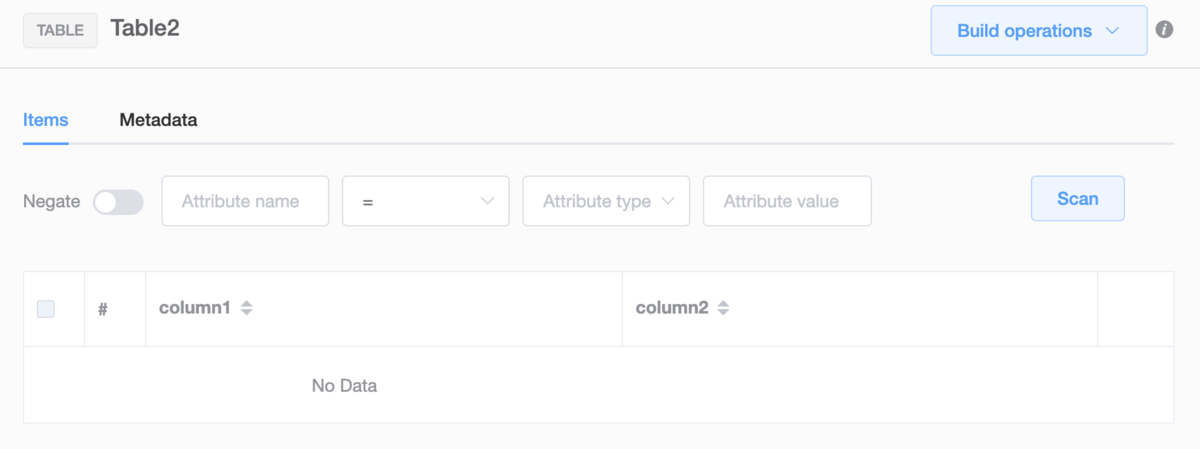
試しにデータを入れてみると、下記のようになります
NoSQLなのでAttributeDefinitionsで指定したカラム名以外のカラム(column7)も入れることができます。KeySchemaのカラム(column1&2)は必須項目になります

Index は下記のようになります
KeySchema(column1&2)に加え、LocalSecondaryIndexesのKeySchema(column3) も表示されています。これてcolumn3の検索が速くなります

以上ですー!!
下記レポジトリでテーブルを削除できるツール(dynamoDB/create_dynamodb_tables_json.py)を作成しましたので、使ってみてください^^
今後もDynamoDBに限らず、 LambdaやAPI Gatewayなど他のAWSサービス用ツールも作成していく予定です。
プルリクなどもいただけると嬉しいです!
おやすみなさい。